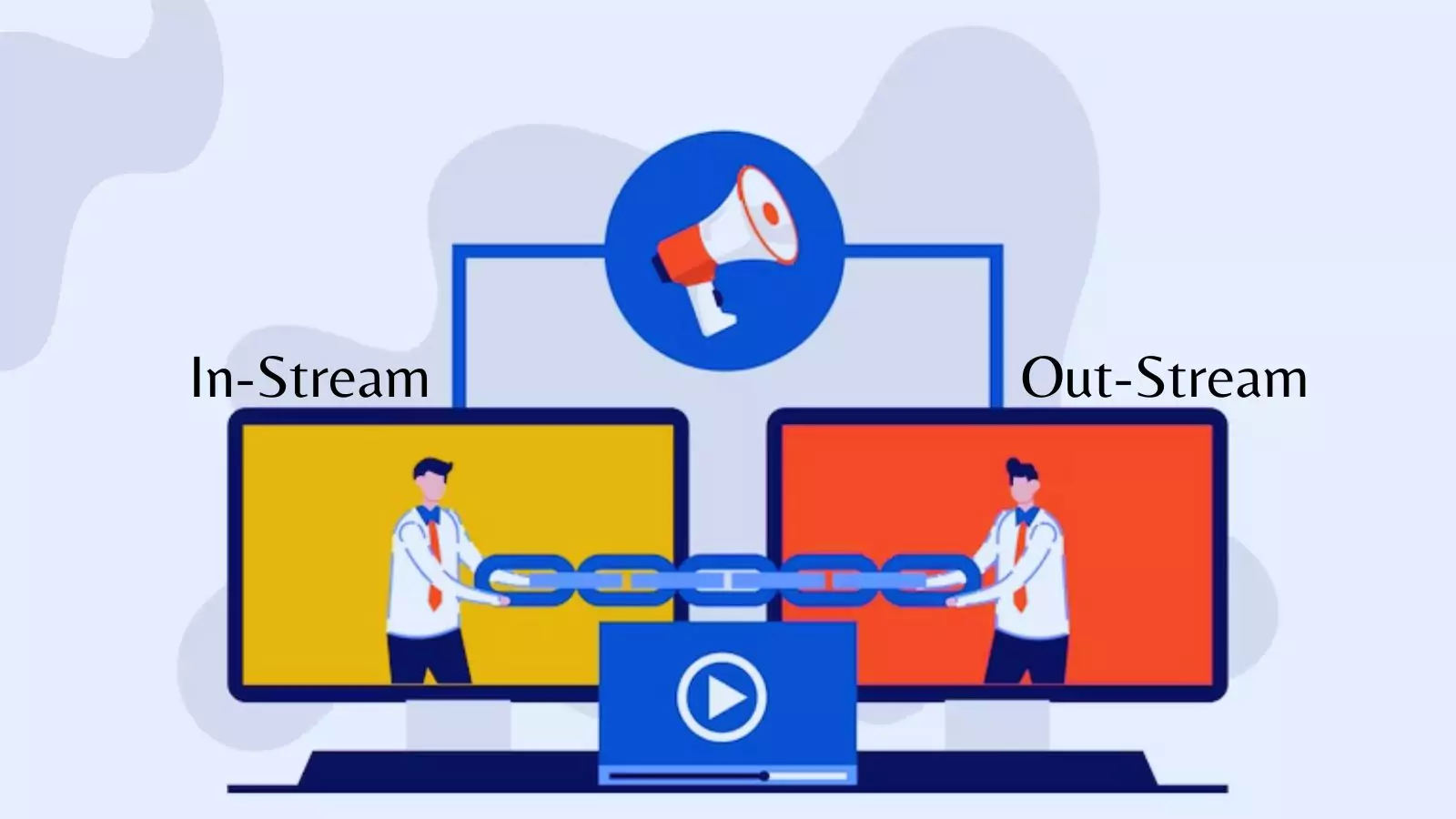Break Down YouTube In-Stream Advertising: Your Complete Guide
YouTube has become a powerhouse platform for businesses and creators to reach a vast audience worldwide. One of the most effective advertising tools on YouTube is Instream Advertising, which allows advertisers to showcase their content to viewers before, during, or after videos.
But don’t you want to know- what exactly are In-Stream Ads, and how do they work? How can businesses leverage them to promote their products or services effectively? These are the questions we’ll answer in this blog.
So, let’s start!
In a hurry? Listen to the blog instead!
What Is InStream Video Advertising?
YouTube advertising includes In-stream video ads, which are part of Google Ads video campaigns that appear within a video stream. They aim to attract viewers’ attention while they’re immersed- in watching online videos, particularly on platforms like YouTube.
If you’ve ever watched videos online, chances are you’ve come across an instream advertising. These ads usually range from 6 seconds to 1 minute in duration, and viewers can skip them after 5 seconds if they choose to.
Types Of Youtube In-Stream Ads
There are two main types of YouTube instream ads: Skippable and Non-skippable.
Skippable in-stream ads are videos that appear before, during, or after other content on YouTube and Google video partner sites and apps. Viewers have the option to skip these ads after watching for 5 seconds. Advertisers- are only charged when viewers watch at least 30 seconds of the ad or interact with it.
Non-skippable in-stream ads also appear before, during, or after videos, but viewers are not given the option to skip them. These ads are typically shorter, lasting 15 seconds or less, and advertisers are charged based on CPM (Cost Per Thousand Impressions). Non-skippable ads are often used for quick, impactful messages.
An In-Depth Comparison Between Outstream Vs. Instream Video Ads
User Experience In Instream Vs. Outstream Video Ads
Instream Ads:
Instream advertising captivates viewers within the main video content, potentially enhancing engagement. However, if overused, they might disrupt the viewing experience, leading to viewer frustration.
Outstream Ads:
Outstream ads offer a less intrusive experience as they play outside video content, allowing users to engage voluntarily. It often results in higher viewer satisfaction and a more favorable brand perception.
Placement And Integration Of Ads In Instream Vs. Outstream Video Ads
Instream Advertising:
With in-stream ads, advertisers seize viewers’ attention during video consumption without interrupting their experience. These ads appear at various intervals, providing diverse opportunities for engagement.
Outstream Ads:
Outstream ads are displayed- in various contexts, such as within articles or alongside social media feeds. Their versatility in placement enables advertisers to reach users on different platforms and engage them with existing content.
Monetization And Revenue Potential In Instream Vs. Outstream Video Ads
Instream Ads:
Instream ads serve as a revenue source for content creators and publishers through video monetization. Advertisers typically pay for ad placements, contributing to the revenue stream of content providers.
Outstream Ads:
Outstream ads offer monetization opportunities beyond video content, allowing websites and publishers to generate revenue through ad placements within articles or on their platforms, irrespective of video production.
Additional Considerations In Instream Vs. Outstream Video Ads
Engagement:
Instream advertising, often seamlessly integrated with video content, tends to yield higher engagement rates. Outstream ads rely more on user interaction, potentially resulting in slightly lower engagement. Leveraging tools like PowerAdSpy can provide invaluable insights into audience behaviors and preferences, aiding advertisers in crafting more effective ad strategies tailored to their target demographics.
Viewability:
Outstream ads generally achieve higher viewability rates as they play while on-screen, unlike Instream ads, which may be skipped or overlooked.
Message Delivery:
Instream ads follow a linear narrative aligned with the main video content, while out-stream ads offer more versatility in messaging- tailored to specific contexts.
While instream ads often capture higher engagement and out-stream ads boast better viewability, understanding your audience through tools like PowerAdSpy can help tailor your message effectively for both formats.
PowerAdSpy: Ad Intelligence Tool
PowerAdSpy is an ad intelligence tool that provides valuable insights into advertising strategies across various platforms. It allows marketers to spy on YouTube ads of competitors, analyze ads, and uncover winning strategies.
PowerAdSpy can be helpful in instream advertising by providing valuable insights into the types of ads being run by competitors or other advertisers in your niche. With PowerAdSpy, you can:
- Spy on Competitor Ads: See what types of in-stream ads your competitors are running on platforms like YouTube. It can give you ideas for your ads and help you understand what’s working in your industry.
- Combination of Videos and Image Ads: It offers a comprehensive collection of YouTube Video Ads, reflecting the latest advertising trends favored by audiences. Providing access to a rapidly expanding library of video advertisements enables users to gain insights into effective ad strategies and empowers them to download these videos for their campaign initiatives.
- Optimize Campaigns: Use the insights gained from PowerAdSpy to optimize your in-stream ad campaigns. By learning from successful ads and avoiding common pitfalls- you can improve your ad performance and drive better results.
- Bookmark The Best Ads: Easily bookmark the best ad concepts you come across for your upcoming campaigns with just one click. These bookmarked ads are stored in your personalized Ads inventory, saving you the hassle of searching for them repeatedly.
PowerAdSpy can be a valuable tool for anyone looking to make the most of their instream advertising efforts, providing valuable insights and inspiration to help you create more effective campaigns.
How Do Instream Ads And Out-Stream Ads Differ From Other Ads?
In-stream and out-stream video ads represent a revolutionary approach to connecting with target audiences, offering unique benefits that set them apart from traditional YouTube advertising methods.
Here’s a breakdown of how out-stream and instream advertising differs from other types of ads:
Instream Ads vs. Display Ads
Instream ads diverge significantly from traditional display ads, which are static visuals embedded within webpage content.
While display ads rely on eye-catching visuals and concise text to convey their message, instream ads harness the power of video to captivate viewer attention through sight, sound, and motion.
By leveraging video, instream ads can evoke emotions and tell more immersive stories, enhancing the overall impact of the advertising message.
Outstream Ads vs. Banner Ads
Outstream ads differ from traditional banner ads in their approach to engagement. Banner ads typically consist of static visuals on web pages and require users to click for more information.
In contrast, out-stream ads feature video content that can play automatically, enticing passive viewers to actively engage with the ad experience.
Integrating video within the banner format creates a more interactive and engaging user journey.
Instream And Outstream Ads vs. Native Ads
Both out-stream and instream advertising share similarities with native advertising, which seamlessly blends in with surrounding content to provide a non-disruptive user experience.
While video is just one form of native marketing, others include sponsored posts on social media and suggested content.
In-stream and out-stream ads specifically focus on video content and its integration across various platforms.
Instream And Outstream Ads vs. Social Media Ads
Social media feed advertising differs from in-stream and out-of-stream video ads.
Promotions on social media platforms may utilize still images or moving pictures.
Social media advertising often emphasizes engagement through likes, comments, shares, and interactions with the brand’s social media community, contrasting with out-stream and instream advertising, which prioritize video storytelling.
Step-By-Step Guide To Set Up YouTube In-Stream Ads
1: Setting Up A New Campaign
- Begin by navigating to your Google Ads account and clicking on the “Create campaign” button.
- Select the objective “Brand awareness and reach”.
- Next, choose “Video” as your campaign type, then select “Video reach campaign” as your campaign subtype.
- You’ll need to choose the most suitable way to reach your goal from options like “Efficient reach,” “Non-skippable in-stream,” and “Target frequency” based on your advertising objective and target audience.
2: Selecting Your Campaign Settings
- Provide a name for your YouTube In-Stream advertising campaign and select a bid strategy if applicable. For beginners, starting with Maximize Conversions is recommended.
- Set a daily or lifetime budget, choose a start date, and specify target languages and locations.
- Decide on the type of inventory you want to display your ads on Standard, Expanded, or Limited, depending on your company’s content- preferences and brand safety concerns.
3: Creating Your YouTube In-Stream Video Ads
Once your campaign and ad group criteria are set, it’s time to create your ad. You can either search for your video on YouTube or paste the URL. Then, input the other necessary details to generate your ads.
Step 4: Review And launch
Carefully review your ad to ensure it aligns with your objectives, then launch your campaign.
Also Read,
YouTube video ads: everything you need to watch
A Comprehensive Guide To YouTube Advertising For Businesses
How to Spy on YouTube Ads of Competitors In 2023?
What’s Better: Instream Or Outstream?
Deciding between Outstream and Instream advertising isn’t about determining which one is inherently better. Each type has its own set of advantages and drawbacks that vary based on your target audience and marketing objectives.
Both In-Stream and Outstream ads can be effective depending on your specific needs as a marketer and the preferences of your audience. The key is to create ads- that are highly targeted, ensuring that wherever your audience encounters them, the content remains relevant and engaging.
Incorporating a mix of both In-Stream and Outstream ads into your video marketing strategy can be a smart approach. This allows you to leverage the strengths of each format and maximize the impact of your advertising efforts.
Wrapping Up
Mastering YouTube in-stream advertising is crucial for successful advertising on the platform. We’ve discussed what these ads are, how they function, and the various formats they come in.
Crafting captivating ads that resonate with your audience is the key to effective campaigns. By implementing these- insights and techniques, you can develop engaging in-stream ads that effectively promote your brand or product.
Leveraging YouTube ad spy tool like PowerAdSpy can provide valuable competitive intelligence and help refine your advertising strategy. So, roll up your sleeves, get imaginative, and start connecting with your target audience on YouTube today!